Use Group FaceTime on your iPhone, iPad, and iPod touch
With iOS 12.1 and later, Group FaceTime makes it easy to chat with multiple people at the same time. You can start a Group FaceTime right from the FaceTime app or from a group conversation in the Messages app. The tile of the person speaking gets larger automatically, so you’ll never lose track of the conversation.
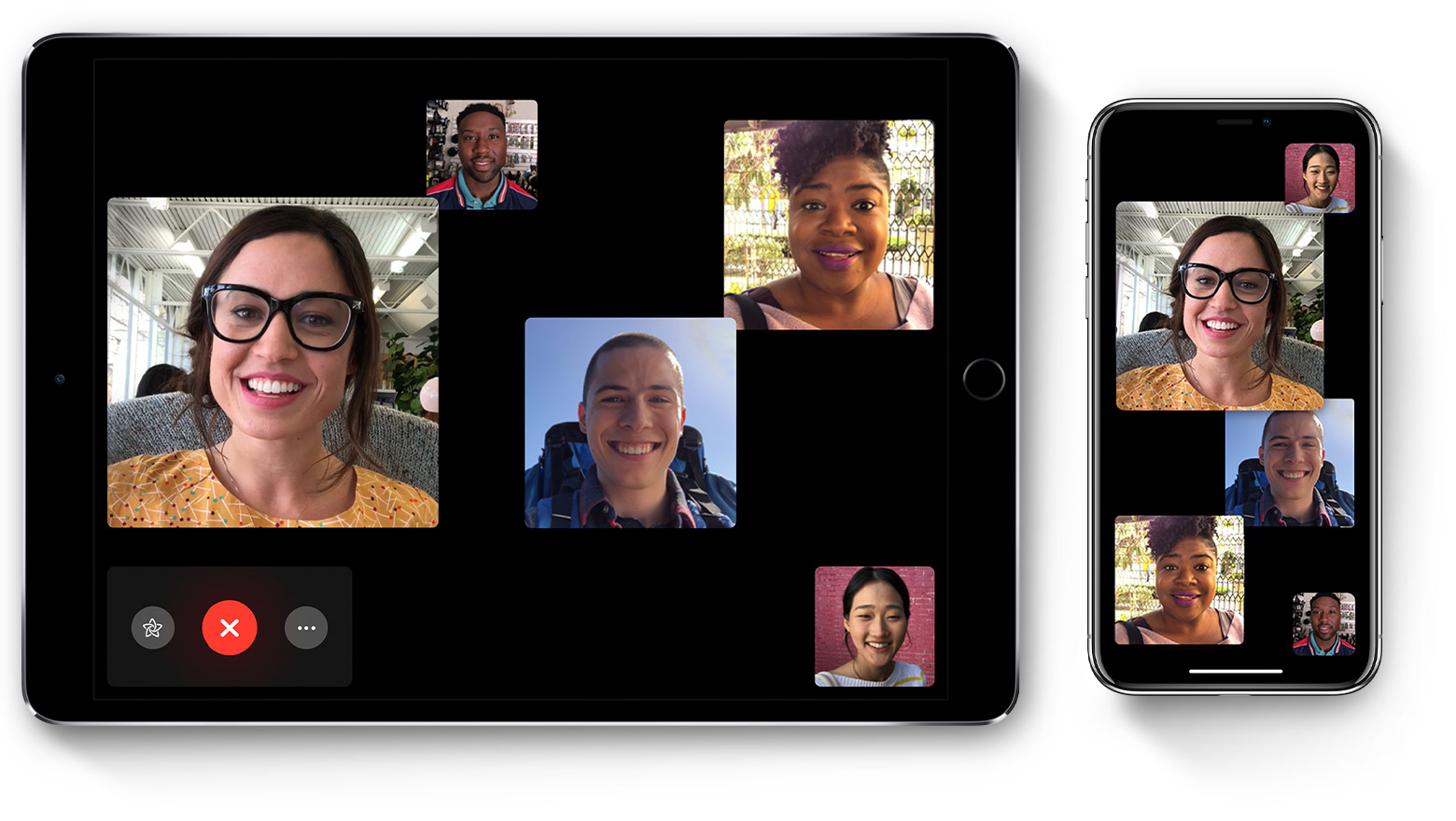
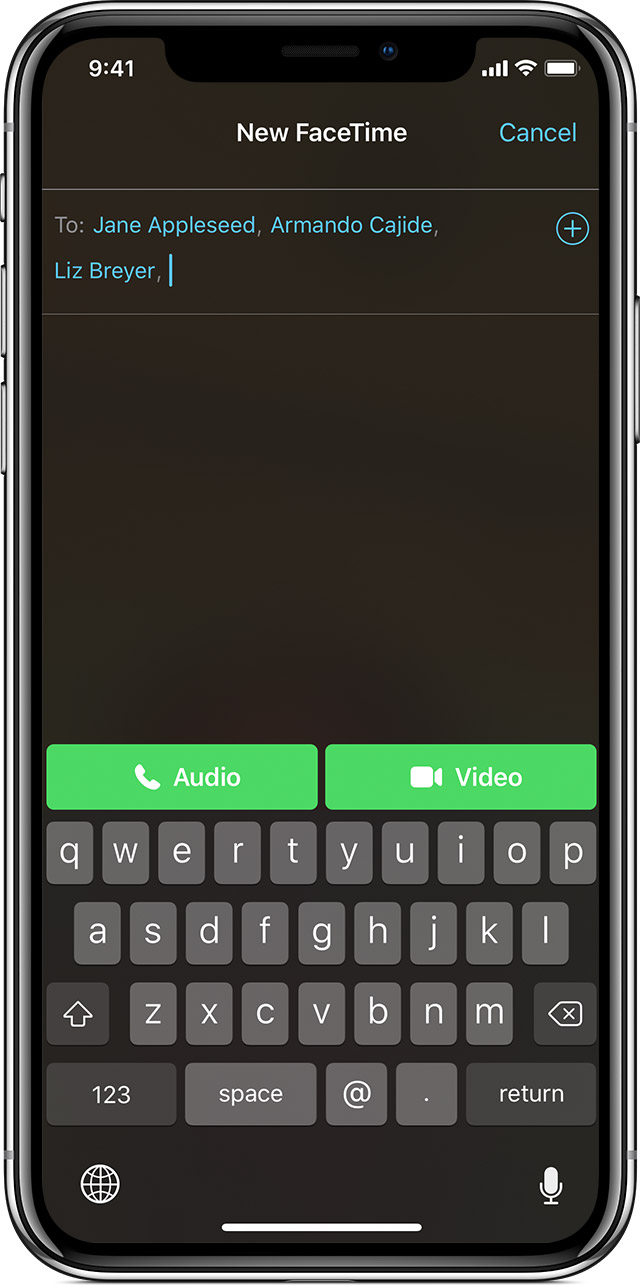

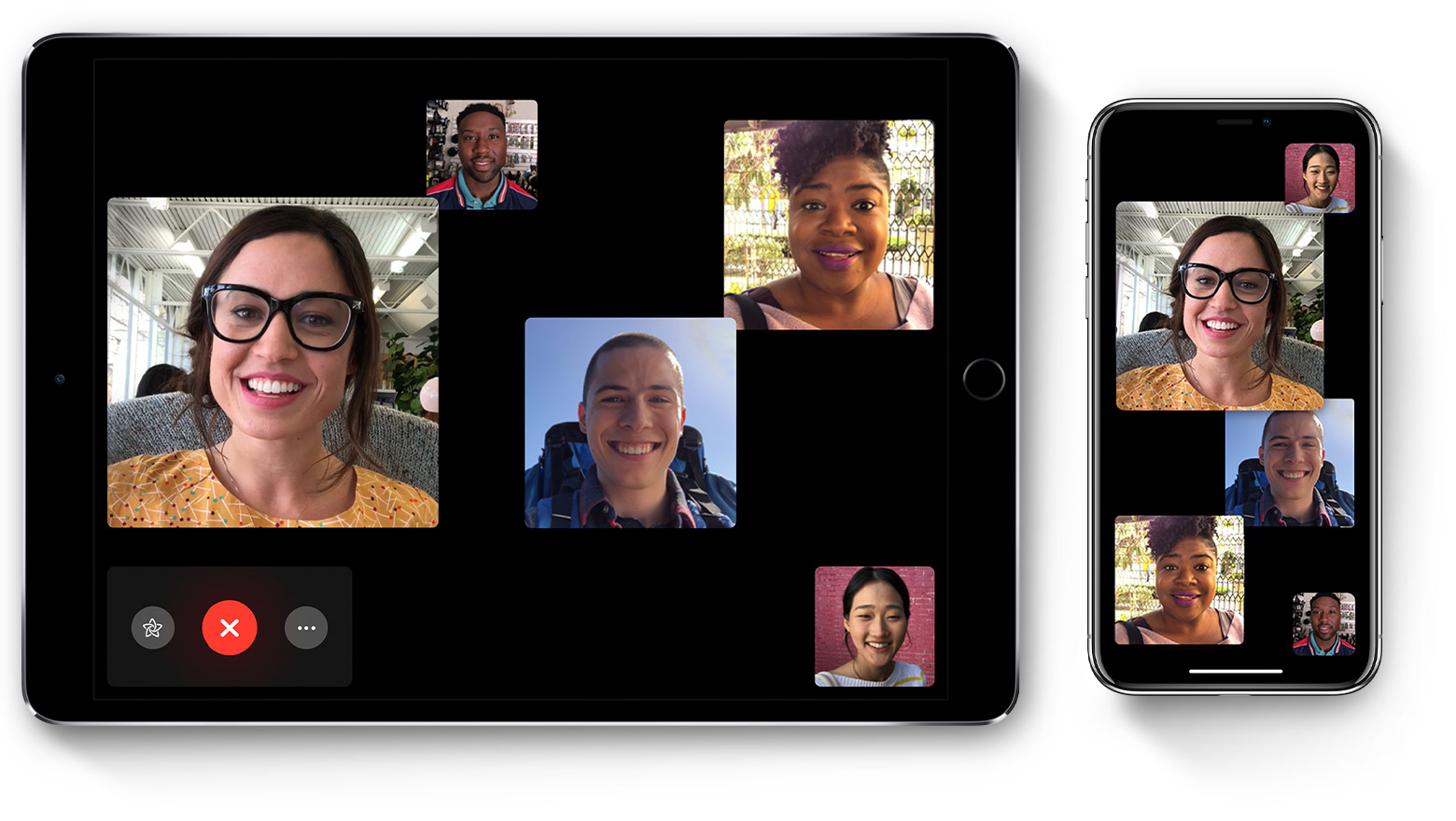
to use Group FaceTime video calls, you need an iPhone 6s or later, iPad Pro or later, iPad Air 2, or iPad Mini 4 with iOS 12.1. Earlier models of iPhone, iPad, and iPod touch that support iOS 12.1 can join Group FaceTime calls as audio participants.
FaceTime isn't available in all countries or regions.
Make a call from the FaceTime app
- Go to Settings > FaceTime, and make sure that FaceTime is on.
- Open FaceTime and tap
 in the top-right corner.
in the top-right corner. - Enter the name of your contacts, phone numbers, or emails.
- To start your FaceTime call, tap Audio or Video.
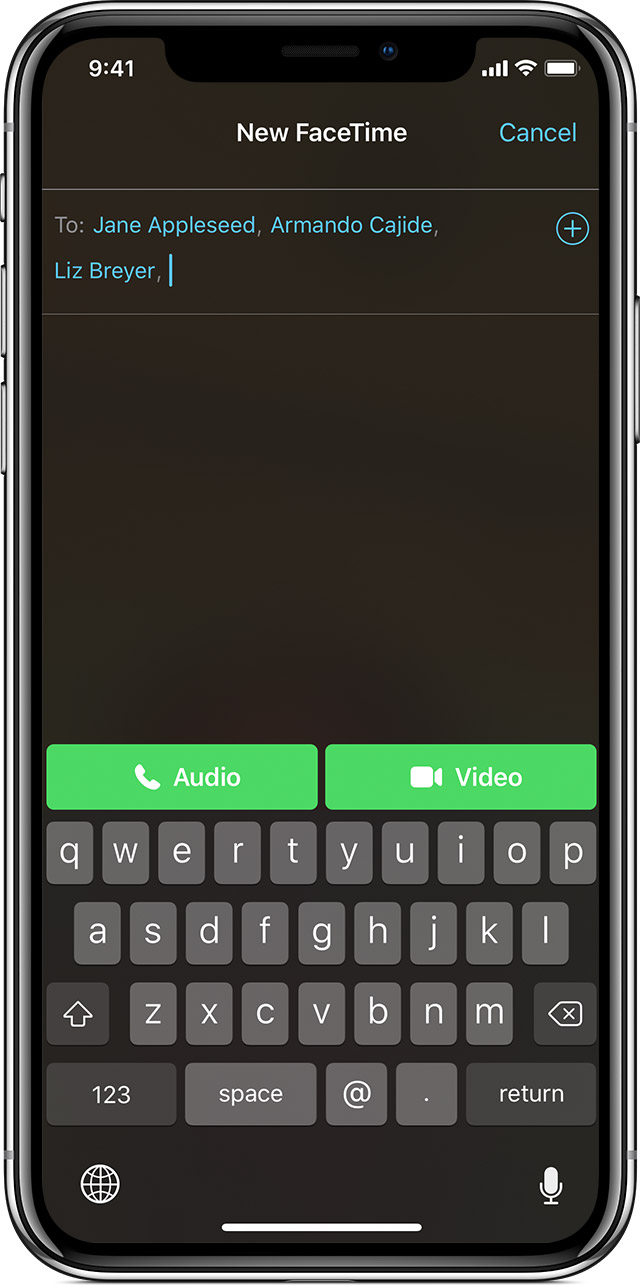
Make a call from the Messages app
In a group conversation in Messages, you can start Group FaceTime right from the group conversation. Follow these steps:
- Open Messages and start a group conversation. Or go to an existing group conversation.
- Tap the contacts at the top of the group conversation.
- Tap FaceTime
 , then start your call.
, then start your call.
